New Streamlined VPN Process
New Streamlined VPN Process
Enable your VPN Directly though AlaskaNow
The Office of Information Technology is happy to announce the new streamlined and automated VPN process through AlaskaNow.
State of Alaska employees can enable VPN access without forms and signatures!!!
This new process applies to users in the following Departments:
Administration
Fish and Game
Transportation and Public Facilities
Commerce and Economic Development
Labor and Workforce Development
Law
Military and Veterans Affairs
Governor’s Office
Education and Early Development
Environmental Conservation
Corrections (select staff positions)
Natural Resources
Revenue
Signature authorization is still required for contractors and select users, so be sure to ask your supervisor or DTO if this applies to you.
How to Enable your VPN Directly
Should you require a Virtual Private Network to remote work, simply enable your connection by going to the AlaskaNow Portal, http://alaskanow.servicenowservices.com/oit/.
-
Click on the Request Something Menu tab to browse the catalog.
-
Select the Enable VPN Access Icon (Note: this is different than the “Request VPN Access Icon”)
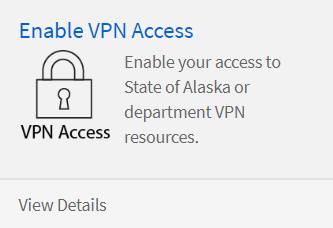
-
Click on the link to read the User/Customer Acknowledgment
-
Check the box confirming that you have read and agree to the terms and hit the Submit button.
It is that easy.
Authorized users should receive a confirmation email from AlaskaNow within 15 minutes once their VPN has been enabled.
If VPN is not used for 365 days, access is automatically disabled. It can be reenabled with this rapid self-service process.
If you encounter any difficulties with this process, please contact the AlaskaNow Service Desk by submitting a ticket by selecting “Get help”, “Is Something Broken” and describe your issue.
For contractors, sponsored accounts, and others unable to use the direct process, please use the Request or Deny VPN Access feature through the AlaskaNow Portal, https://alaskanow.servicenowservices.com
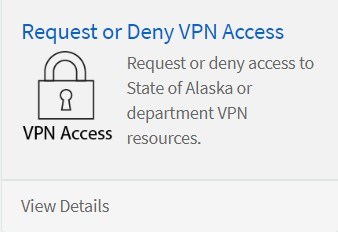
For step-by-step instructions and access to the VPN Request form, please see the Security VPN Page.
If you have questions related to direct access to VPN, please contact the AlaskaNow Service Desk or your Department specific HelpDesk
December 7, 2022