Microsoft to Retire Internet Explorer 6.15.22
Microsoft to Retire Internet Explorer 6.15.22
Make the switch to Edge
Microsoft is retiring Internet Explorer; IE will be removed from devices after 6/15/22.
What is happening:
After June 15th, Internet Explorer will no longer be available for use and will be removed from your workstation. This includes desktop and menu bar icons. Computer programs that use Internet Explorer to open information will no longer be able to do so and could potentially receive error messaging.
What action do I need to take?
- If you already use Microsoft Edge and imported your bookmarks- no action is required.
- If you use Internet Explorer 11, begin using Microsoft Edge. Microsoft Edge is compatible with most state websites and offers strong security
How to prepare:
If you have bookmarks in IE 11 you’ll want to move them to Edge.
-
Go to Microsoft Edge application and select the ellipsis on the far-right side of your screen
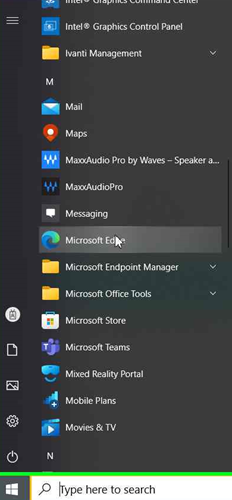
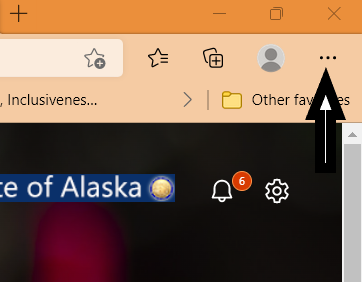
-
Select Favorites from the Menu
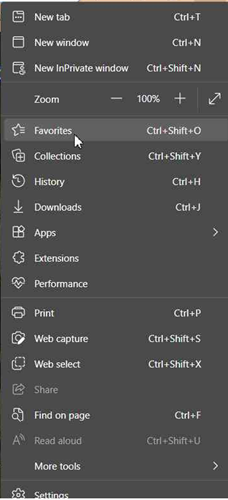
-
Click on the ellipsis on the right portion of the favorites list
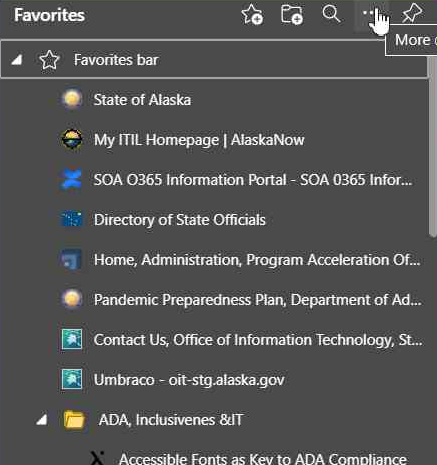
-
Select Import Favorites
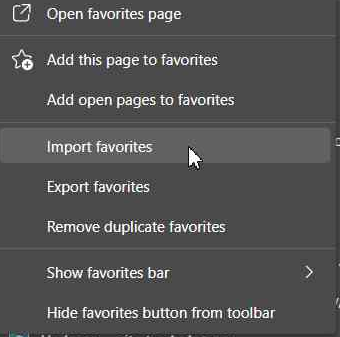
-
Make sure that Internet Explorer is located in the drop-down menu. Select all information that you wish to transfer over to Microsoft Edge and click the import button.
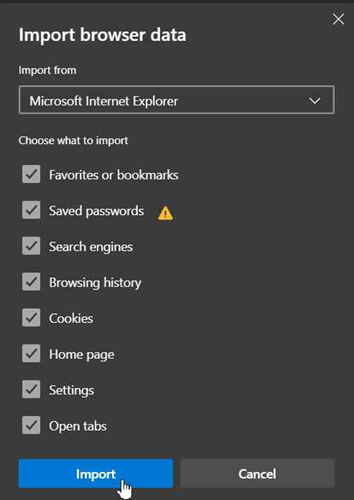 .
.
-
Some older sites may use ActiveX controls (such as Java or Silverlight) or other functionalities. For these sites, Internet Explorer mode is available on Microsoft Edge to allow viewing. Instructions on how to enable IE mode for Microsoft Edge are available at https://www.microsoft.com/en-us/edge/business/ie-mode. A system administrator will need to be involved to explore this solution. Contact your system administrator for assistance.
Please ensure that all desired content is transferred by June 15, 2022.
If you have questions or need assistance with this migration, please submit an AlaskaNow IT support request or reach out to your Department IT Helpdesk Contact (DEDPA).
June 3, 2022